Welcome to the beginning of your Speed Journey!
Make sure you are logged into the site with the details you used when purchasing your SpeedStix (under the My Account page). If you purchased your SpeedStix from another retailer send us the details of the purchase through our Contact Us page and we will send details of how to access the portal.
Setting your Training Experince Level & Gym Type
Go to Training Schedule in the menu under My Account/Training/
Select from the options available. Combinations are restricted (for example a beginner will not have access to the Gym equipment type). you can revisit this when your experience level changes as you progress through the program. As a general rule, when your current programme level feels less than a 7 out of 10 intensity it’s time to progress to the next level. Our users feedback to us that moving from beginner to intermediate occurs after anything from 1 week to 6 weeks. Everyone is different however so go at your own pace. Intermediate takes longer to progress from due to the nature of programming. Again, progress at your own pace.

Mobility Tests
Go to Mobility Tests in the menu under My Account/Training/
Complete all the mobility tests, marking each as a pass or fail. You can revisit these tests again and re-test at any point when you think the result may have changed.
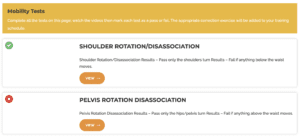
Training Frequency Guide
Beginner
• Corrections: As many days per week as you can
• Strength Training: 2-3 x per week (non-consecutive days)
• Speed Training: weeks 1 and 2 = 1 x per week
• Speed Training: weeks 3+ = 1-2 x per week (3 days between sessions)
Intermediate and Advanced
• Corrections: As many days per week as you can
• Strength/Power Training: 3 x per week (non-consecutive days)
• Speed Training: 2 x per week (3 days between sessions)
Training
Go to Training in the menu under My Account/Training/
Your daily exercise program will be shown, including any corrective exercise required to fix any mobility issues. If you have not completed all of the mobility tests then a message will show requesting you complete these so the corrective exercises can be shown.
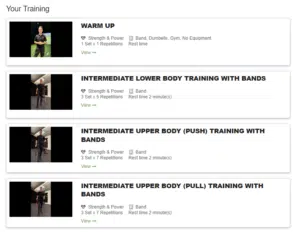
Hip Rotation Template
Download your Hip Rotation Test template here for use in the Mobility Tests.
Troubleshooting
If you are having issues accessing the training portal, below are some troubleshooting steps:
Clear all the website data, then try and load the training portal again. In Chrome, go to “Clear Browsing Data” and make sure “Cookies and other Site Data” and “Cached Images and Files” are checked and then press Clear Data. Other browsers may differ but all have this functionality.
Speed Training Only
We strongly recommend that you do have a physical training program which includes strength, power and mobility aspects. This ensures that you’ll get the most out of our system. However, if you already have a trainer and are following a different training plan, and therefore only require the speed training component of the SpeedStix program you can access it here. Note – You will need to be logged in first.